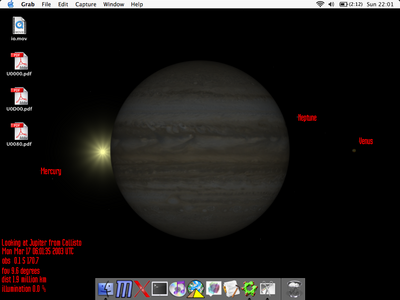
Abe Rajab has an excellent guide for running Xplanet on OS X.
On OS X, Xplanet will look in ${HOME}/Library/Xplanet as part of its search path, so you can put image files in there. Xplanet runs from the command line. Gabriel Otte has written an Objective-C/Cocoa GUI for Xplanet.
If you want to compile Xplanet yourself, here are some things to note. I downloaded graphics libraries from Fink, so I set CPPFLAGS to "-I/sw/include" and LIBS to "-L/sw/lib" before running configure. I recommend using --with-x=no and --with-aqua when running the configure script. Xplanet runs on Darwin under both the Aqua and X11 windowing systems. If you compile Xplanet with support for both, and both are available at the time it runs, Xplanet will draw to the X window. This means that if you have a rootless X server running, you won't see your desktop change. I have two different binaries on my iBook, one to use with Aqua and one to use when using X in full-screen mode.
This works most of the time, but occasionally it fails to set the desktop and the default "Aqua Blue" background is displayed. I can't reproduce this reliably, so if you are able to figure out how or why this happens, please tell me!
Thanks to Apple for making this code available.